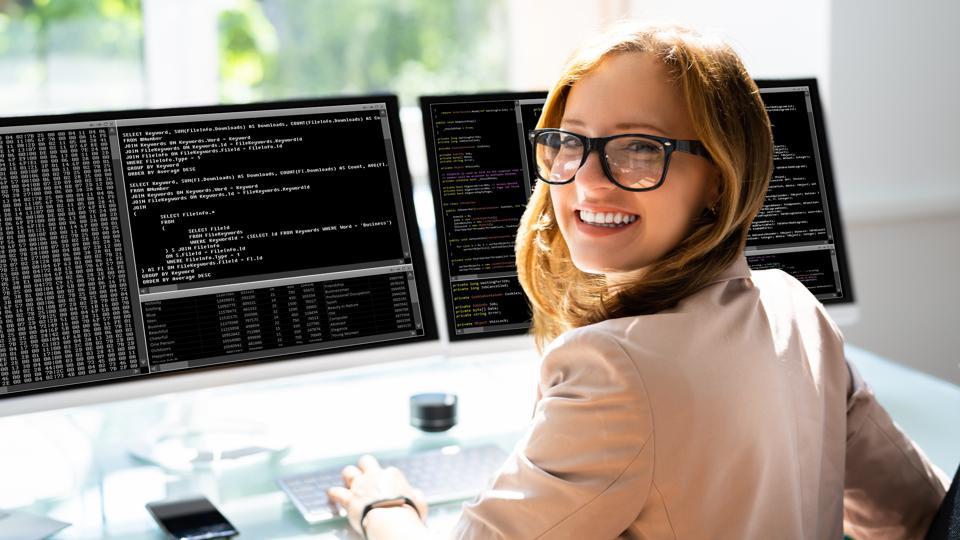Whether you’re an aspiring entrepreneur looking to launch your first app or a seasoned developer wanting to expand your software repertoire, skipping research is a critical mistake. Deciding to plunge headfirst into app development without a comprehensive understanding of your market landscape is like venturing into uncharted territory without a map or compass. In this article, we’ll delve into why research should be the first step in your app development journey.

Stepping Stone To Success
A research isn’t just a suggestion; it’s the stepping stone to creating an app that resonates with your target audience and succeeds in an increasingly competitive market. It’s about exploring, understanding, and being mindful of your users, their challenges, their needs, and the solutions they seek.
Identifying Your Target Audience
Defining your target audience is vital in creating an app that people need, use, and love. It helps identify who your potential users are, what age group they belong to, their interests, and their habits. It provides you with essential insights to tailor your app to meet your users’ expectations.
Understanding Competitors
Yes, your app idea seems unique, but is it? Chances are there are similar apps in the market. Comprehensive market research allows you to identify potential competitors, understand what they offer, how your audience perceives them, and where they fall short. This knowledge will enable you to build an app that rises above the competition.
Determining Monetization Strategy
A research doesn’t stop at understanding users and competitors; it extends to figuring out the best monetization strategy. Will your app be free? If not, what price point makes sense to your users? Will there be in-app purchases? Will you opt for subscription-based access? Answering these questions requires an understanding of your market’s willingness and ability to pay.
Validating Your App Idea
At its core, market research is about validating your app idea. It provides hard evidence to support your concept, assuring you that you’re on the right path. Without this validation, you might end up pouring time, effort, and resources into an app that lacks market demand.
Conclusion
Jumping into app development without conducting in-depth research can lead to wasted resources and a final product that misses the mark. It’s a crucial stage that equips you with a detailed understanding of your domain, setting you up for success in the competitive realm of app development. Seize it as a strategic compass to guide you in creating an app that truly appeals to your target audience and delivers value.